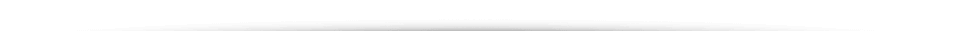EuropeID Help Center
Domain search
Site search
WHOIS
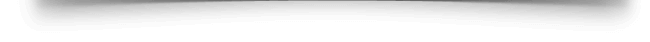
Customer Support Information
Mobile device configuration - How to setup Calendar from SoGo on Iphone
How to setup Calendar from SoGo on Iphone
For Apple iCal, use the following settings:
- Account Type: Advanced
- User Name: <email address> (for example: name@example.com)
- Password: <email password>
- Server Address : https://webmail.yourdomain.com
- Server Path: /SOGo/dav/<email>/ (for example: /SOGo/dav/name@example.com/)
- Port: 443
- Use SSL: yes
- Add email account to your Samsung – Android 16 – Gmail APP
- How to setup Calendar from SoGo on Iphone
- Add e-mail account to your iPhone - iOS 26
- Mail guide for iPhone - iOS 18 (18.4)
- Add mail account to your iPhone - iOS 17 (17.6.1)
- How to add e-mail account, guide for iPhone - iOS 15 (15.4.1)
- How to change e-mail password in Windows Phone
- How to change e-mail password in Android
- Android
- Windows Phone 8