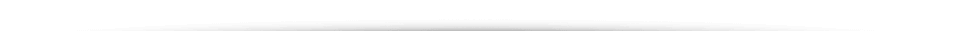Mobile device configuration
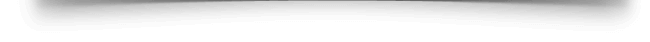
Customer Support Information
FAQ - Frequently asked questions - select category and read the answer
1. Go to Settings. 2. Go to Accounts and backup. 3. Tap Manage accounts. 4. Tap Add account. 5. Select Personal (IMAP) for account type. 6....
Continue reading.For Apple iCal, use the following settings: Account Type: Advanced User Name: <email address> (for example: name@example.com) Password: <email password> Server...
Continue reading.1. Go to Settings. 2. Search the “Mail” app in the settings. 3. Go to “Mail Accounts.” 4. Select “Add...
Continue reading.When you need to set up your webmail account on your iPhone, you need to follow these steps: 1. Select...
Continue reading.Please follow these steps to add your webmail account: 1. Go to iPhone menu, choose Settings. 2. Choose Mail 3....
Continue reading.Please follow these steps to add your webmail account: Choose Settings Choose Mail Press Accounts Press Add Account Press Other...
Continue reading.1. Go to Settings. 2. Choose your account. 3. Replace your old password with new one in "Password"...
Continue reading.1. Tap on settings icon. 2. Scroll down to "Accounts" and tap it. 3. Choose your account type – for...
Continue reading.Please follow the instructions below to add email account using Android. First step: Create a new email account Enter your...
Continue reading.Please follow the instructions below to add email account using Windows Phone 8. First step: Go to Settings Open email+accounts...
Continue reading.- Create an email content filter in webmail.
- How to configure Thunderbird email client?
- How to configure Outlook email client in Windows 11?
- Add email account to your Samsung – Android 16 – Gmail APP
- How to setup Calendar from SoGo on Iphone
- Add e-mail account to your iPhone - iOS 26
- Guide to setting up mail on Macbook, macOS Sequoia 15.3.1
- Mail guide for iPhone - iOS 18 (18.4)
- Webmail guide for MacBook (macOS 14.5)
- Add mail account to your iPhone - iOS 17 (17.6.1)