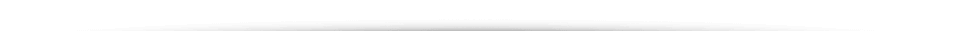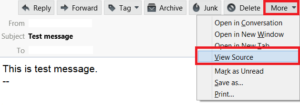EuropeID Help Center
Domain search
Site search
WHOIS
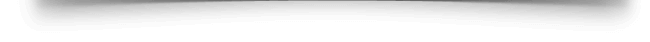
Customer Support Information
E-mail Client configuration - FAQ - How to view the source of a message in Thunderbird
How to view the source of a message in Thunderbird
- Open the message.
-
Click on the “More” button, then click on “View source”
- A new window will open. Copy its content to .txt file and save it.
- How to configure Thunderbird email client?
- How to configure Outlook email client in Windows 11?
- Guide to setting up mail on Macbook, macOS Sequoia 15.3.1
- Webmail guide for MacBook (macOS 14.5)
- How to view the source of a message in Outlook 2007
- How to view the source of a message in Icewarp Web Mail
- How to view the source of a message in Mac OS X Mail
- How to view the source of a message in Outlook 2010 and 2013
- How to view the source of a message in Thunderbird
- How to change outgoing server (SMTP) in Thunderbird?