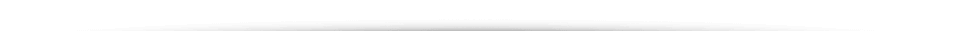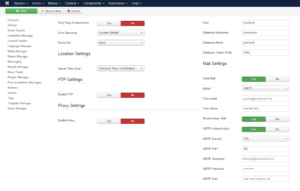EuropeID Help Center
Domain search
Site search
WHOIS
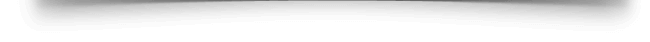
Customer Support Information
Sending mail to SMTP Relay with Authentication - How to send e-mails with SMTP Auth in Joomla
How to send e-mails with SMTP Auth in Joomla
There is an built-in solution to send e-mails from Joomla to an outgoing SMTP server using SMTP authentication.
To get started, log into the Administration area (the back end) of your site, and go to Global Configuration. Inside Global Configuration, go to the “Server” tab.
Locate the “Mail Settings” to configure your SMTP settings.
Configure it with the following options:
- Send Mail: Yes
- Mailer: SMTP
- SMTP Authentication: Yes
- SMTP Security: SSL
- SMTP Port: 465
- SMTP Username: your-mail-username (usually your full e-mail address)
- SMTP Password: your-password
- SMTP Host: mail.web-solutions.dk
Please see the screenshot for reference: