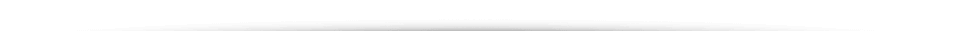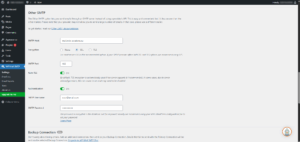EuropeID Help Center
Domain search
Site search
WHOIS
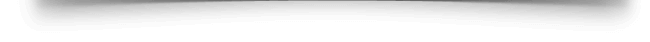
Customer Support Information
Sending mail to SMTP Relay with Authentication - How to send e-mails with SMTP Auth in WordPress
How to send e-mails with SMTP Auth in WordPress
There is an easy solution to send e-mails from WordPress to an outgoing SMTP server using SMTP authentication.
Simply install the latest version of the following plugin from the wordpress.org plugins collection:
and configure it with the following options:
- In the Mailer section, select: Other SMTP
- SMTP host: mail.web-solutions.eu
- Encryption: SSL
- SMTP port: 465
- Auto TLS: ON
- Authentication: ON
You will also need to provide your:
- SMTP username: your email (usually your full e-mail address)
- SMTP password: your password
Please see the screenshot for reference: