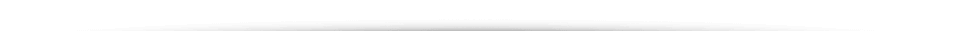EuropeID Help Center
Domain search
Site search
WHOIS
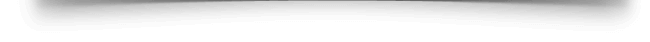
Customer Support Information
Sending mail to SMTP Relay with Authentication - How to send e-mails with SMTP Auth? PHP example
How to send e-mails with SMTP Auth? PHP example
PHP mail() does not usually allow you to use the external SMTP server and it does not support SMTP authentication — required by many a mail servers today, including ours.
To connect to our outgoing SMTP server from a PHP script using SMTP authentication and send an email:
- unpack and upload to your server free package called PHPMailer, which can be downloaded here
- create.php script that refers to the PHPMailerAutoload.php, included in the mentioned package
- include and adjust the following settings accordingly in your script:
//This example shows making an SMTP connection with authentication.
//SMTP needs accurate times, and the PHP time zone MUST be set
//This should be done in your php.ini, but this is how to do it if you don't have access to that date_default_timezone_set('Etc/UTC');
require 'PHPMailer/PHPMailerAutoload.php';
//Create a new PHPMailer instance
$mail = new PHPMailer;
//Tell PHPMailer to use SMTP
$mail->isSMTP();
//Enable SMTP debugging
// 0 = off (for production use)
// 1 = client messages
// 2 = client and server messages
$mail->SMTPDebug = 2;
//Ask for HTML-friendly debug output
$mail->Debugoutput = 'html';
//Set the hostname of the mail server
$mail->Host = 'mail.web-solutions.eu';
//Set the SMTP port number - likely to be 25, 465 or 587
$mail->Port = 465;
//Whether to use SMTP authentication
$mail->SMTPSecure = 'ssl';
$mail->SMTPAuth = true;
//Username to use for SMTP authentication
$mail->Username = 'user@domain.tld';
//Password to use for SMTP authentication
$mail->Password = 'user-password';
//Set who the message is to be sent from
$mail->setFrom('email@from', 'Name');
//Set who the message is to be sent to
$mail->addAddress('email@to', 'Name');
//Set the subject line
$mail->Subject = 'Here is the subject';
//Message body
$mail->Body = 'This is the HTML message body in bold';
//Replace the plain text body with one created manually
$mail->AltBody = 'This is a plain-text message body';
//send the message, check for errors
if (!$mail->send()) {
echo 'Mailer Error: ' . $mail->ErrorInfo;
} else {
echo 'Message sent!';
}
You will need the following details set:
- host: mail.web-solutions.eu
- port: 465
- SMTPsecure: ssl
- SMTPAuth: true
- username: mail username (usually your full e-mail address)
- password: your mail password
Full documentation is here.