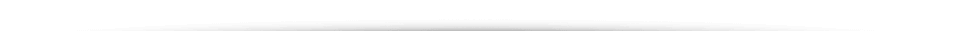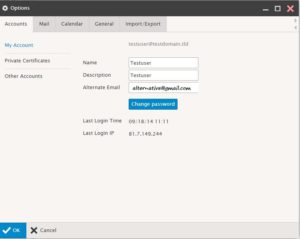EuropeID Help Center
Domain search
Site search
WHOIS
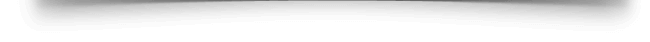
Customer Support Information
Webmail account settings - How to add an alternative email address?
How to add an alternative email address?
To enable the “reset password” option you need to provide an alternative email address.
First step:
- Click here to open webmail https://mail.web-solutions.dk
Second step:
- Login using your email address and password (see picture 1)
- Go to user account settings (top right on the menu bar – see picture 2)
- Choose settings (see picture 3)
- To enable the ‘reset password’ option you need to provide an alternative email address.
It is a good idea to use an external email account (see picture 4) - To save click OK