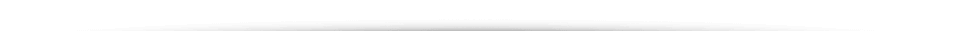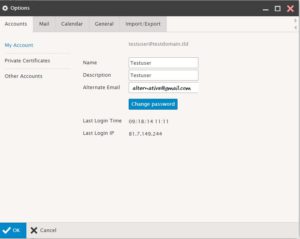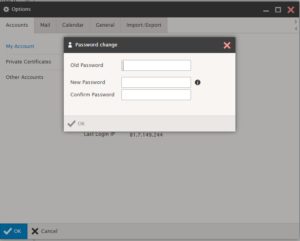EuropeID Help Center
Domain search
Site search
WHOIS
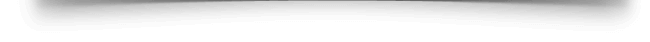
Customer Support Information
Webmail account settings - How to change your password?
How to change your password?
Please follow the instructions below to perform the changes.
Password Policy:
– Minimal password length: 8 characters
– At least one upper case character
– At least one numeric character
– The password should not contain the username or alias
You can generate a new password on www.pw.dk
If you want to enable the “reset forgotten password” option please enter an alternative email address (see step 2 – picture 4)
Click here to add an alternative email
First step:
- Click here to open webmail https://mail.web-solutions.dk
- Login using your email address and password (see picture 1)
Second step:
- Go to user account settings (top right on the menu bar – see picture 2)
- Choose settings (see picture 3)
- Click on Change password (see picture 4)
- Enter the new password. Please keep the Password Policy in mind (see picture 5)
Last step:
- To save new Password, click OK.